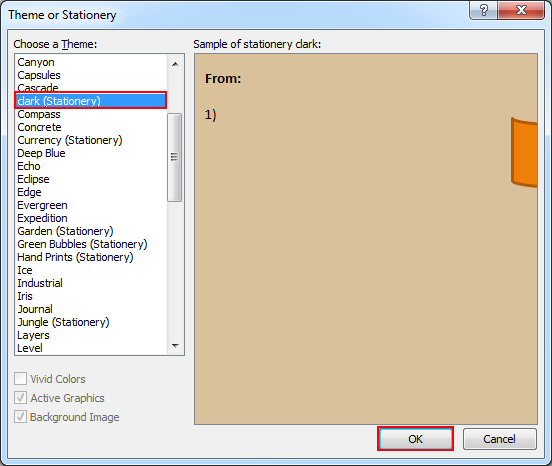MS Outlook has this inbuilt facility of adding stationery or backgrounds to the email messages. This facility is available in Outlook versions 2003 and onwards. Stationery usually includes backgrounds and patterns, which are applied to the email design. This includes different set of patterns with distinctive design elements and parameters like; effects, colors, fonts, bullets, etc. which can be applied to the email messages. Users also have provision to make their own personal stationery. However, for this, users must know how to add personal stationery.
Creation of Stationery for Outlook Emails
Stationery of Outlook application and the themes are a set or pattern set of unified design. A definite collection of elements and color schemes can be set where the fonts, color, images, horizontal lines, background colors, etc. can be applied as per users’ requirement and choice. MS Outlook provides a vast number of options to select from and thus through this variety of options, users can design their own custom stationery with unique ideas like inclusion of company logo, or unique text style, etc. Below mentioned steps can be utilized to create custom stationery;
- Create a new message. This message can be discarded once the steps are completed.
- Customize this new message with needed fonts, background color, images, bullets, horizontal lines, etc. which you want to include in the new customized stationery.
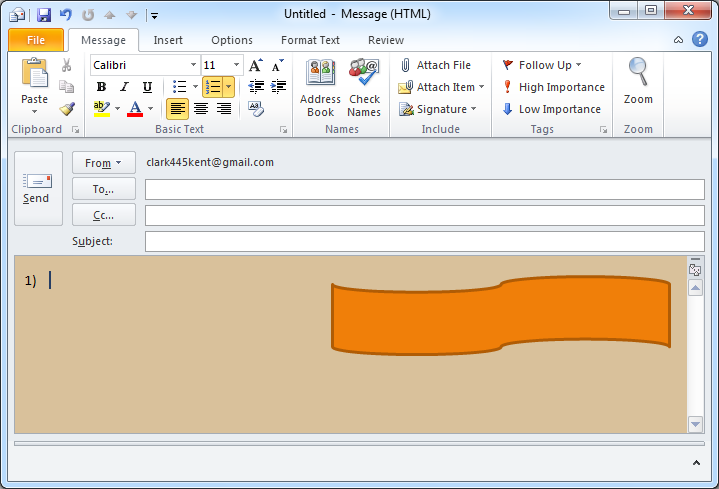
- Now, in this message window, click File tab and select Save As option.
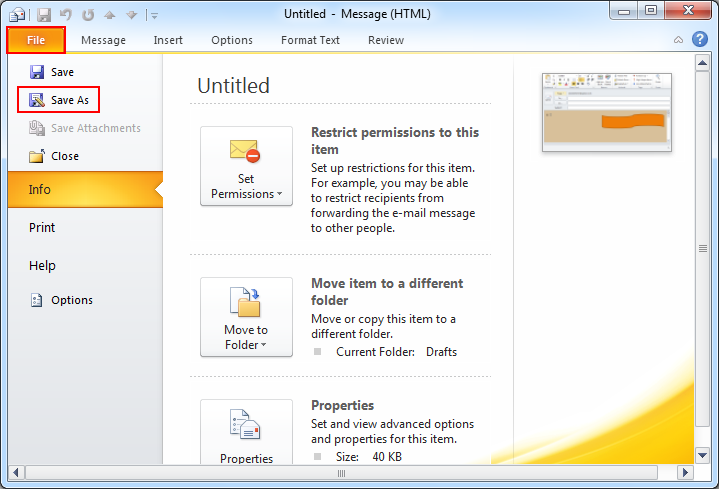
- In this Save As dialog box address bar, enter: %appdata%\microsoft\stationery and then press Enter.
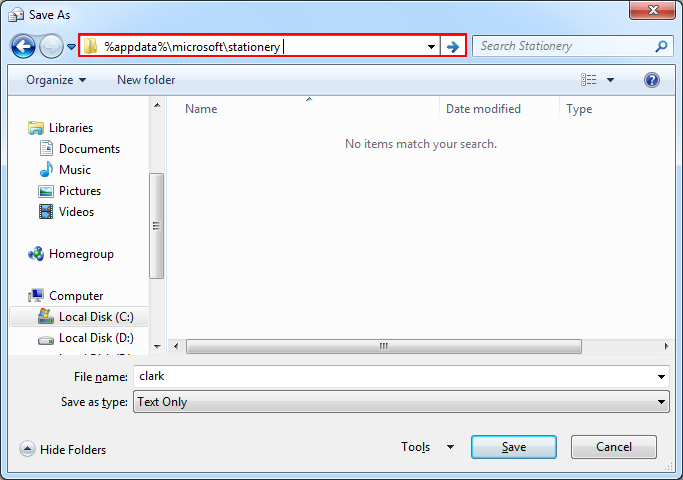
- This will open the Stationery folder:
- In the File name box, provide the name for this customized stationery as it suits you.
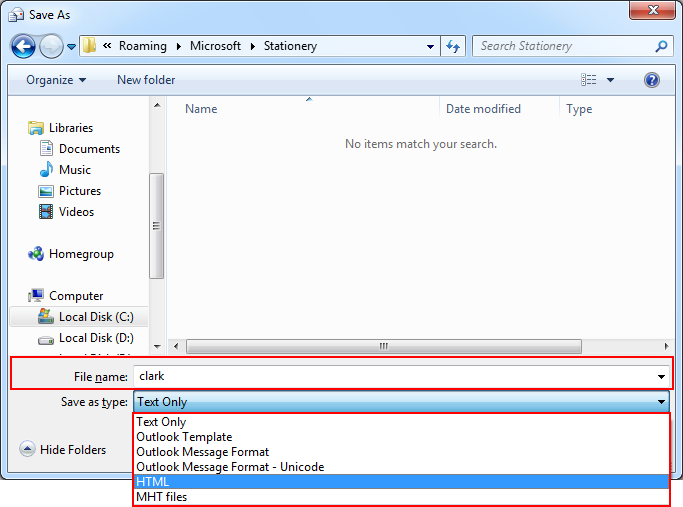
- In the Save as type list, click on HTML and then click on Save.
- In the File name box, provide the name for this customized stationery as it suits you.
How to Change the Format to HTML of New Message?
Since this process is applicable only if HTML is used as message format, it is important to change the format of message to HTML. The below mentioned steps can be followed in order to change the format.
- Open MS Outlook.
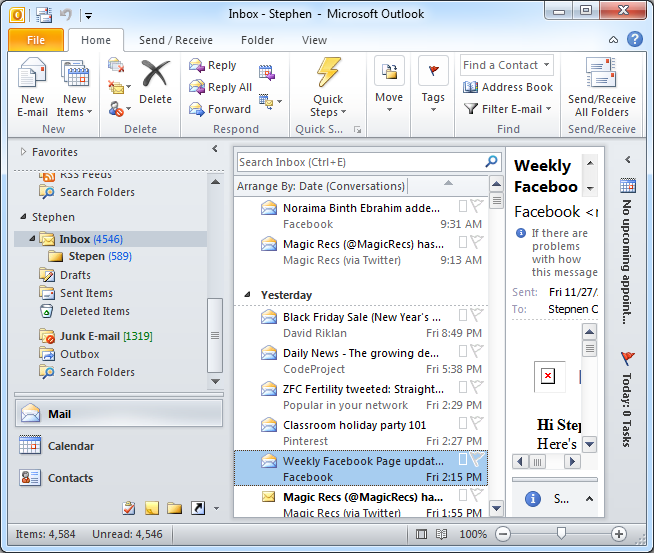
- Click on New E-mail to open new message.
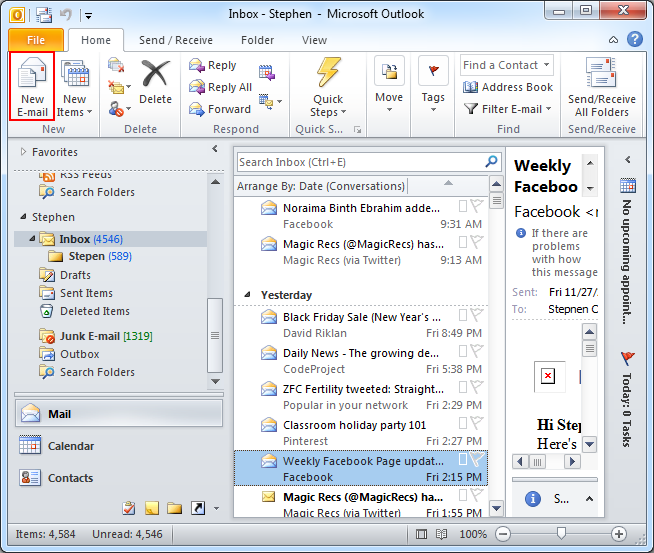
- After that click on Format Text option.

- Now you will choose HTML option from format options.
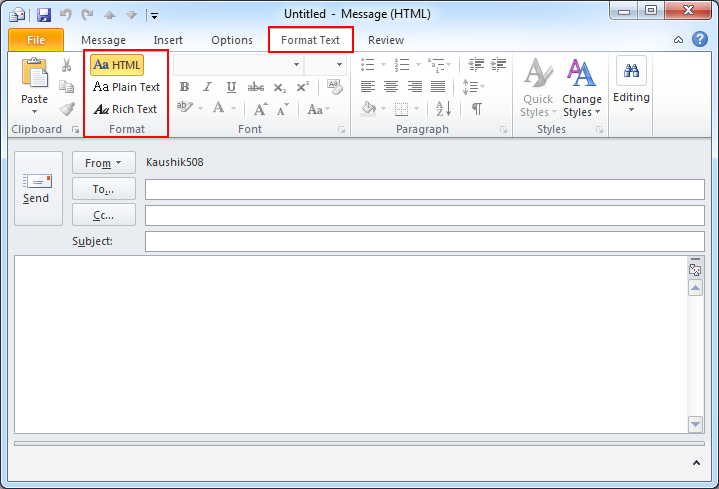
How to Change the Format to HTML of All Messages?
- In MS Outlook application, click on File tab.
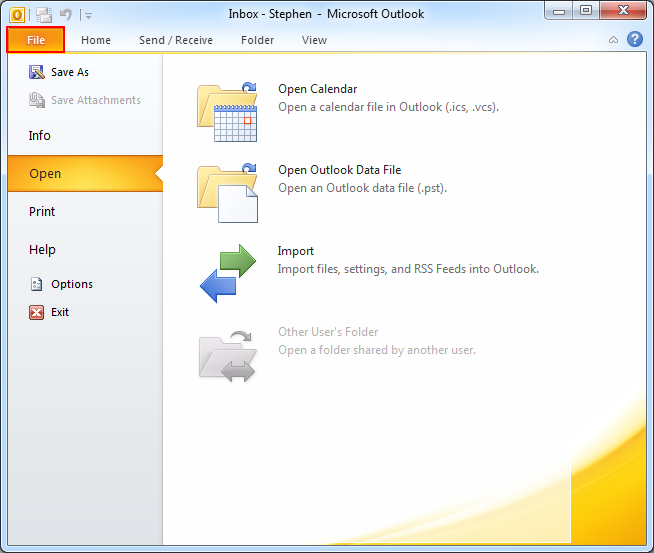
- Click on Options and then select Mail.
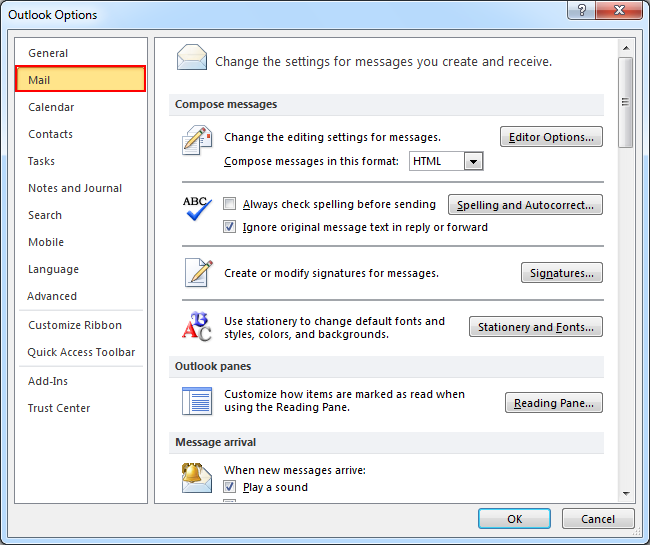
- Again, under Compose messages>>Compose messages in this message format click HTML.
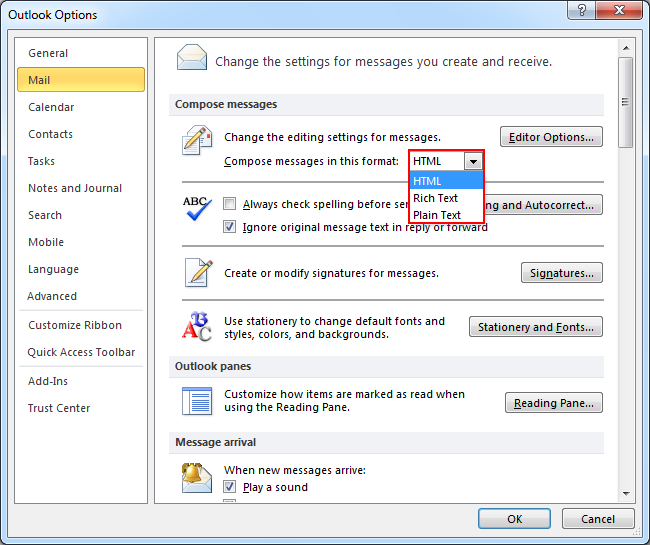
- Now click on Ok button.
How to Call a New Email using Personal Stationery?
That created stationery will be added to other themes from where it can be applied, but in order to apply it, you have to follow the given mentioned instructions:
- Open Outlook and click on “New Items” under “Home” tab.
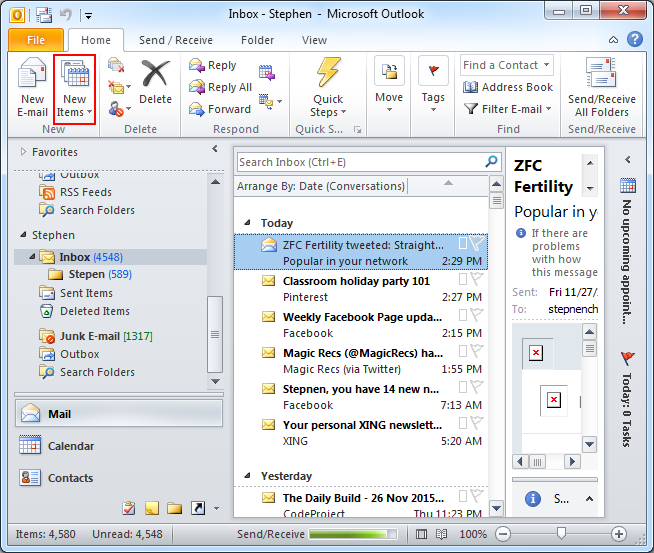
- Select “E-mail Message Using” option from the drop-down list.
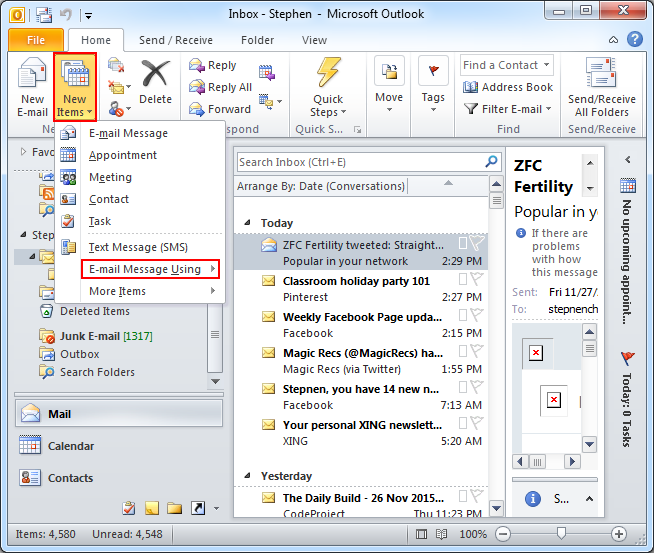
- Now, click on “More Stationery” option and you will get a pop-up window on the screen with lists of Themes or Stationery.
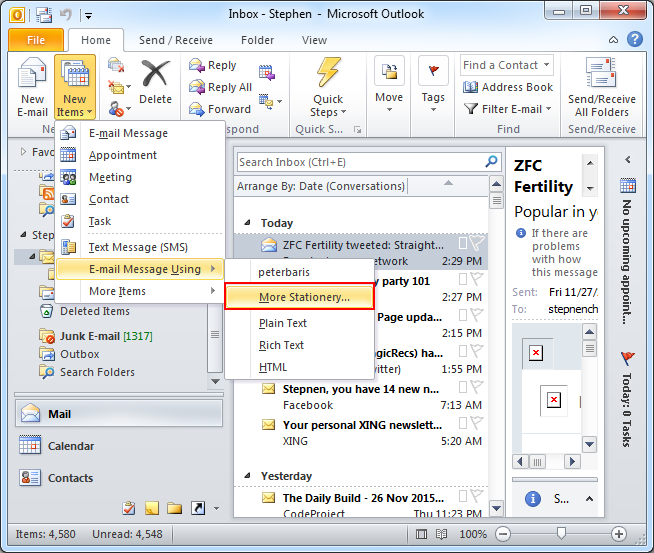
- Choose your personal stationery, which you had created a couple of minutes ago and then click on “Ok” to bring it in action.