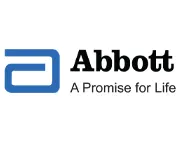I am happy with MSOutlookWare customer support. There was a minor error during the process, I joined the live chat room and got immediate assistance from Ryan. The overall experience is good.
MS Outlook Ware
Tech Hub for Microsoft Outlook Users & Experts
MSOutlookWare is a leading company that specializes in providing reliable and efficient software for Microsoft Outlook users. We have a wide range of solutions that help Outlook users to manage their data with efficiency and ease.