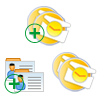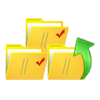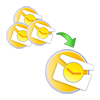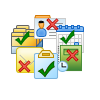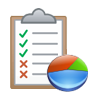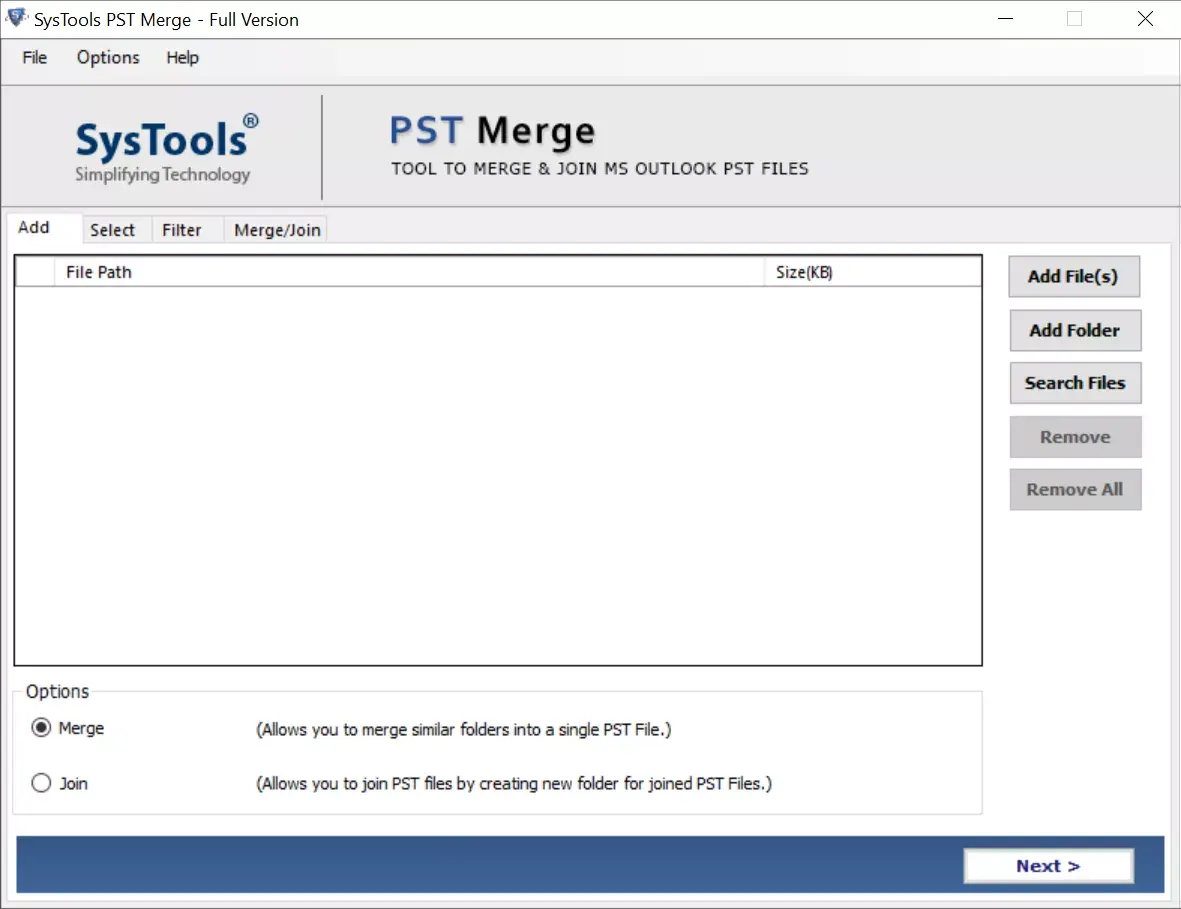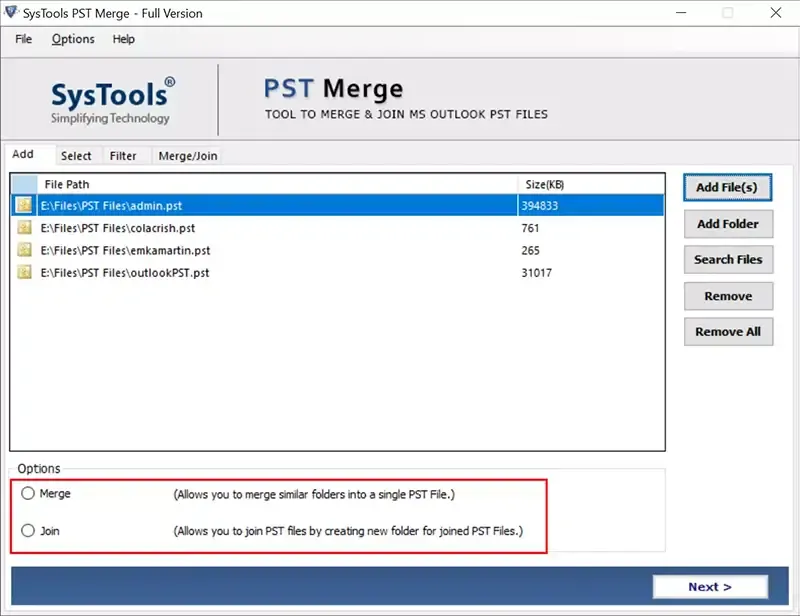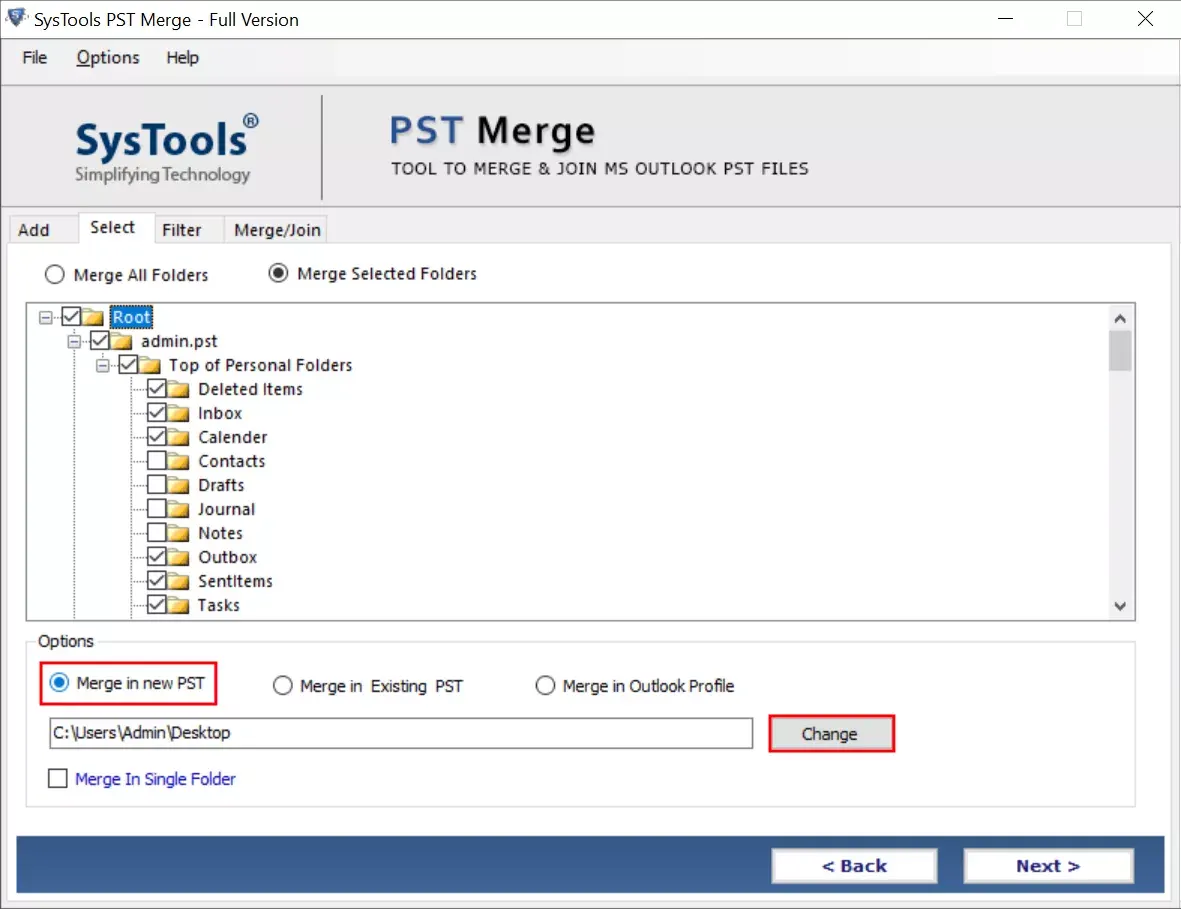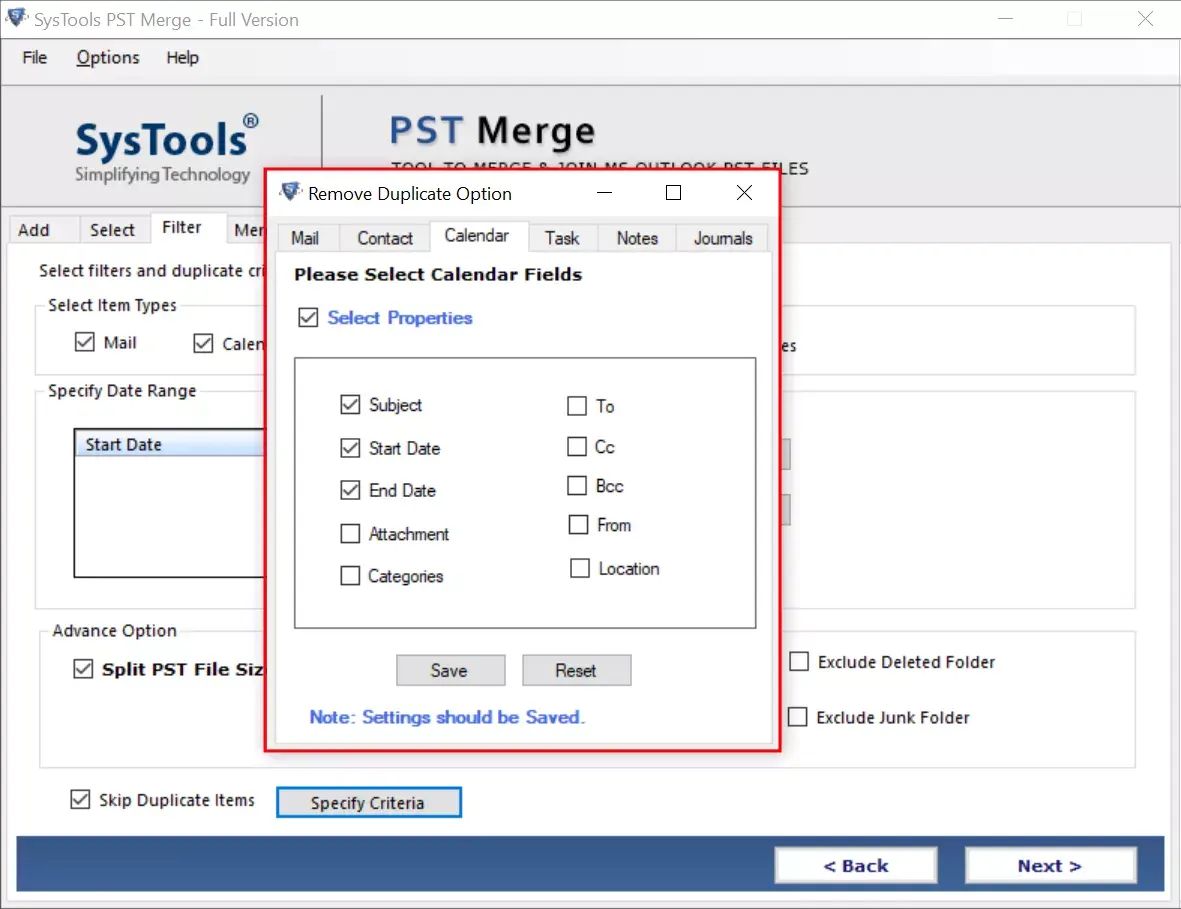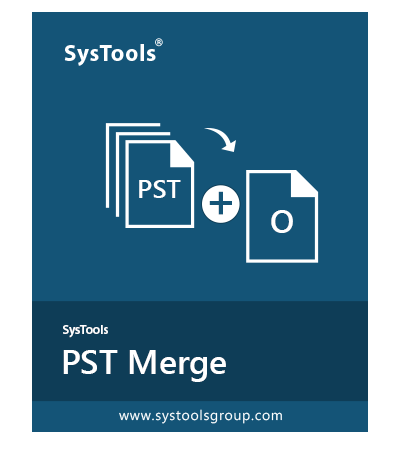
PST Merge Free Download
Merge Multiple PST Files into One Free and Remove Duplicates
- 2 Options to Manage PST: Join PST Files & Merge PST Files Free
- Merge Outlook Calendars, Contacts, Tasks, Emails, Notes and Journals
- Remove Duplicate Items at the Time of Merging PST Files Together
- Join or Merge Files in New PST, in Existing PST or in Outlook Profile
- An option to Join / Merge several files into one folder
- Having Search File Option to Search PST Files Effortlessely
- Advanced Option to Merge PST Files Without Outlook Installation
- Combine Both; ANSI & UNICODE File into Single UNICODE File
- No 2 GB PST File Size Limitation on Outlook Files
- Compatible with Outlook 2019, Windows 11, 10 and Other Below Versions