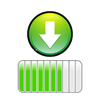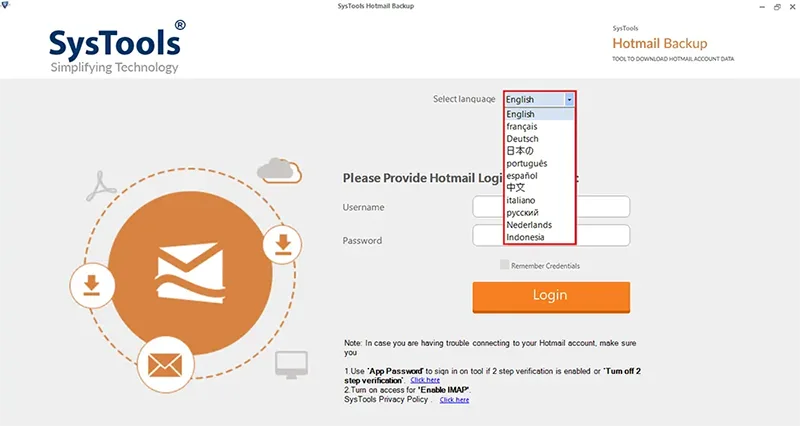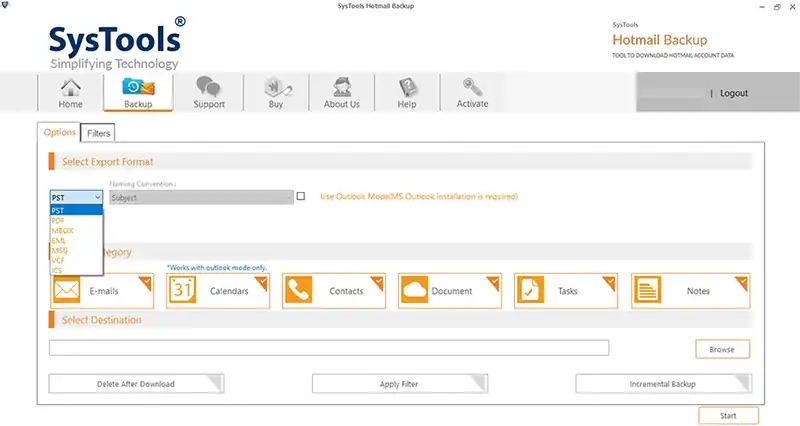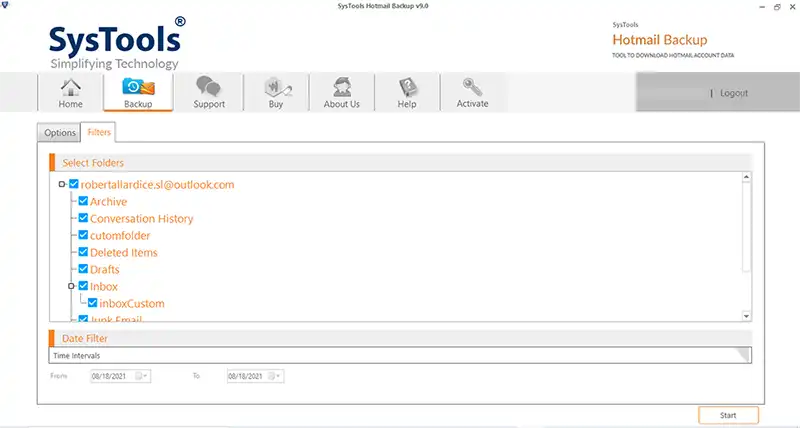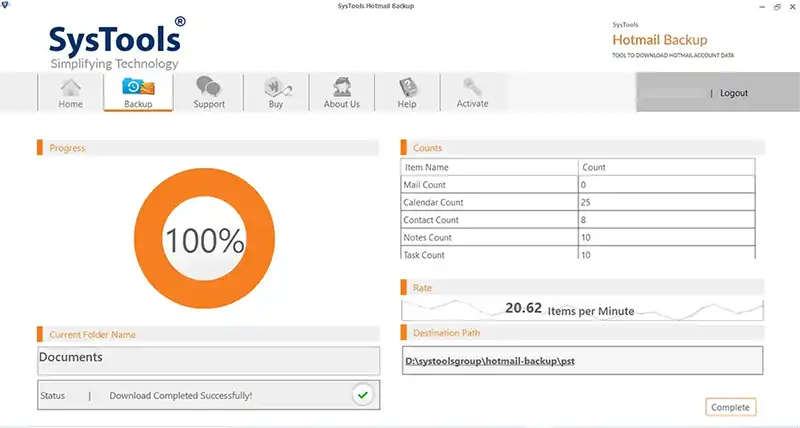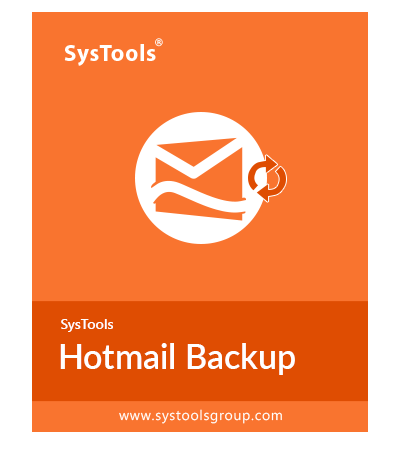
Hotmail Backup Free Download
Backup Hotmail Email to PST, PDF, EML, MBOX & MSG
- Backup the Hotmail Email Account to the Local Machine's Hard Drive.
- Hotmail Backup Wizard for Backup Hotmail Emails to PST, MSG, EML, PDF, and MBOX
- Remove Emails After Backup Using Delete After Download
- Hotmail Email Backup Has an Incremental Backup Option
- Use a Filter to Backup Hotmail Emails From a Specific Date Range
- Backup Contacts and Calendars in VCF and ICS with the Hotmail Backup Tool Respectively
- Download Emails with Naming Conventions in PDF, EML, and MSG Formats
- Backup Data from a Single/Multiple Hotmail Accounts
- Disk Save Attachment Download Attachments Option
- To back up Hotmail emails, you must have an Internet connection.
- Microsoft Outlook configuration and installation are not required.
- Support Windows 10 (32/64 bit) and below Operating System
$39.00 to buy ( Buy it Now )