Rules and regulations are required in almost everything for the proper functioning of the concerned thing. As disciplinary conventions help humans in following a regulated life similarly POP, IMAP, and SMTP which are TCP/IP protocols assist in modern-day communication through emails. The three are a definite set of rules that govern sending/receiving mail through the Internet between clients and servers. However, they differ from one another in more than one aspect, and advantages as well as disadvantages are associated with them.
To understand the differences between them it is essential to know what they are, what they do, and how they function. Yet there is a primary thing that distinguishes both POP and IMAP from SMTP. The basic dissimilarity is that POP as well as IMAP is used for receiving messages while SMTP assists in sending mail through the network.
The main difference between SMTP and IMAP/POP
| SMTP | IMAP/POP |
| Used to transmit emails | Used to receive messages |
Description That Also Differentiates the Three
SMTP – It is described as a Simple Mail Transfer Protocol. It falls in the application layer of the TCP/IP suite i.e. transmission control protocol of the Internet Protocol suite. It has dedicated port numbers as transmission protocols do have and SMTP is a part of TCP. The port numbers vary according to different situations. The default port numbers at different settings are shown in the table below:
| SMTP | Default Port No. |
| No Encryption | 25 or 587 |
| Secured with TLS (Transport Layer Security) | 587 |
| Protected with SSL (Secure Sockets Layer) | 465 |
Note – TLS and SSL are types of Internet security.
Know How Does SMTP Work
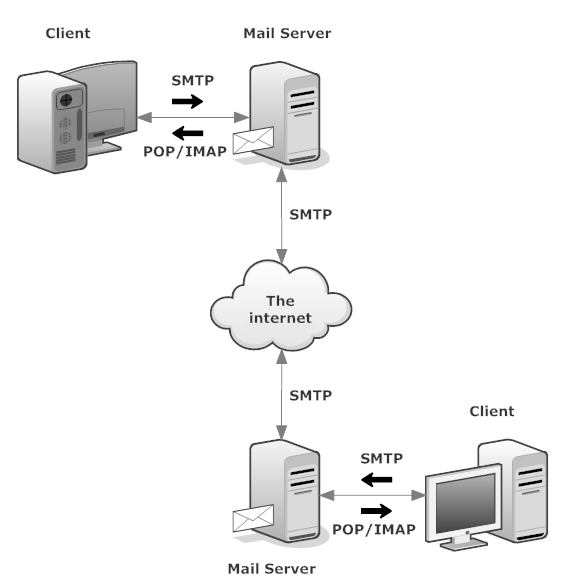
It works through the usage of some specific commands to carry on the communication between server and client. The session mainly includes three request/reply command pairs and is explained below:
- MAIL – This command is used to establish a return address path if emails get bounced.
- RCPT – This command is to establish the mail recipients.
- DATA – It is used to send text messages consisting of a header and a body.
When a client wants to send emails, SMTP establishes a two-way transmission channel to the SMTP server. The responsibility of the client is to deliver messages to one or more servers as the case may be or to report its failure. The servers can either be midway nodes or the final destination. Then the above-mentioned 3 commands i.e. MAIL, RCPT, AND DATA are issued by the client and sent to the server. Thereafter replies are sent from the server to the client in response to the commands to achieve transmission.
POP/POP3 – It stands for Post Office Protocol and the number 3 represents its version which is the current one and the latest, whereas POP 1 and 2 are its lower releases. Same as SMTP it also belongs to the application layer of the protocols in the TCP/IP suite. It allows an email client to retrieve emails from the server. It is uncomplicated and does not boast exceptional features except for download (which is its main characteristic) as it is meant to download messages only once from the server and this is one of its disadvantages. Also, it does not permit synchronization which adds to its not being preferred. This can be understood in the next section.
Get Familiar with the Working of POP
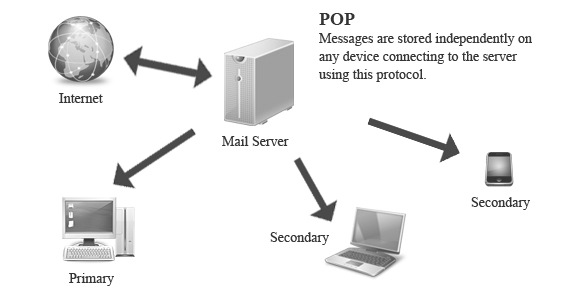
It downloads all mails from the server on the local machine, once the download is over it deletes them and then disconnects. As the emails are deleted from the server, they cannot be downloaded or accessed through any webmail service except on the local system where it is first downloaded. This can be understood from the figure below:
Note – Although, there is a provision to leave the messages on the server to do so some changes in the settings have to be made.
It also has devoted port numbers whose info is available in the table below:
| POP3 | Default Port No. |
| No Encryption | 110 |
| Secured with TLS | 995 |
| Protected with SSL | 995 |
IMAP – It stands for Internet Message Access Protocol and belongs to the application layer in the TCP/IP suite. The current version that is being used today is release 4. It is similar to POP in the sense that it is also used to receive emails from mail servers. However, it has many more characteristics as compared to POP3 and is designed to let users continue to access emails from the server. Therefore it needs more drive space on the server and also more CPU resources as compared to POP3. This can be understood in the next section.
Be on Familiar Terms with the IMAP Function
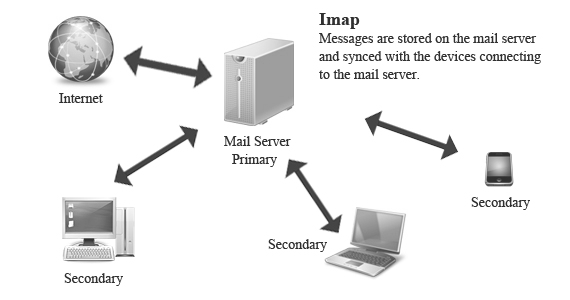
Here all messages are stored on the server, unlike POP where messages get deleted. Hence, clients can access mail from the server anytime anywhere, and on any device until there is an issue of server downtime. This is because the emails do not get deleted in IMAP communication and this is one of the reasons behind its popularity.
Note – However, if required the emails can be deleted from the server manually which depends on the user.
The next factor that makes IMAP advantageous is that it has synchronization capability which is lacking in POP. Outgoing mails are saved on the server also and this feature can be proved by the fact that the default sent items folder or any other folder created gets updated once changes have been made, no matter from which device or system you log in to your account. But in POP the outgoing emails are stored locally on the server. Hence, the sent items or any other folder gets updated only on the system on which changes have been made.
Note – It is not that problems or bugs do not exist in IMAP. Here, the trouble is that the available space for further data storage decreases as IMAP stores all data on a remote server.
The information about the dedicated IMAP port numbers can be availed from the table below:
| IMAP | Default Port No. |
| No Encryption | 143 |
| With TLS Protection | 143 |
| With SSL Security | 993 |

