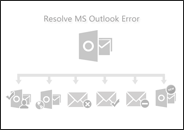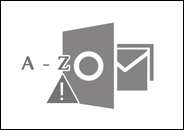Get Full Info Outlook Errors and Solution
Resolve Different Errors of Microsoft Outlook
Learn about the different troubleshooting methods that helps you in resolving the Microsoft Outlook errors like correct Outlook profile setting, check for safe internet connection, remove stuck email messages, check antivirus applications, delete suspicious emails, setup outgoing server setting, run inbox repair tool, open outlook in safe mode, repair Outlook application and create new profile in Outlook etc Read More
Outlook Does Not Start
Have you baffled after observing unresponsive behavior of Outlook and now scouring the web to get solutions, so you could start it without any issue. Try to begin Outlook in safe mode, update current patches, re-create Outlook profile, scanpst.exe and so on. Read More
Outlook is Sending Multiple Emails
Replicate emails in Outlook can be a considerable factor if it is not fixed soon because its downside increase the size of Outlook inbox and become the reason of errors. So, start reading the given tips which can fend off the replication of emails in Outlook such as virus scanner, send/receive, etc. Read More
Not Receiving Emails from Specific Senders
If your Outlook is not able to receive emails from some specific email senders, regardless of the rest ones, then start digging out the causes which are causing this bug. Tweak settings of Junk Email Folder, if you find it working wrongly. To top it off, you can also sort out this issue by checking anti-virus integration issue, blocked sender list, NDR mail, etc. Read More
Outlook Favorite Folder is Empty
Is Favorite folder missing from your Outlook when you are trying to access it? Most probably, the reason might be corrupted Outlook profile. The fixes that helps to resolve this glitch are re-creation of Outlook profile, resetting settings of the navigation pane (XML file) and turning on the Outlook favorite folder. Read More
Cannot Start Microsoft Outlook
When this error hit Outlook, it does not allow user to access Outlook and prompt error message "Cannot Start Microsoft Outlook" on the screen. The prime reason of this error is corrupted navigation pane file which helps Outlook in getting started itself. Read More
Outlook Error 0x800ccc0f
Is Outlook displaying error message 0x800ccc0f and interrupting sending & receiving of emails?, then fix it right now by deploying given methods in this article. You will also be guided about the causes and workarounds which deemed as the possible fixes of this error. Read More
PST File Access is Denied when Importing
Are you trying to transfer data of Outlook Data File and from that very time Microsoft Outlook is showing error "PST File Access is Denied" on the screen, then remove the read only property of PST file and make it accessible. Read More
Not Enough Permission to Use PST Files
Sometimes, when a user try to bring the PST data file from one operating system to another, incompatibility of operating systems starts conflicting and can pop-up the given error message on screen: "You May Not use the File. There is not Enough Permission to use PST files." Read More
Outlook Instant Search is Malfunctioning
Has Outlook confined the searches and not showing the results which are you looking about? In reality, this issue does not filter the appropriate results and can be only fixed by doing resetting indexing and repairing PST file entirety. Read More